2 Connecting The Server
Chapter Index
2.1 General Procedure
The API for the
SCF server connection is
defined in
DataConnection class.
This is a singleton, and its shared instance can be obtained with
getInstance() static method.
DataConnection can have only one connection to the SCF server at a time.
The class is used by all underlying services, such as
the naming service and the
data acquisition service.
The connection can be in three possible states: connected,
disconnected, and pending. The pending
status is used during transitions between two others statuses. The connection
process can take a while, because before the server gets connected, it sends
a request to the Kerberos Module on the client side to reads the user's ticket.
DataConnection class monitors the communications
and can automatically restore the link if it gets broken on some lower level
(e.g., because of a network failure). If the server can not be reached for a
certain period of time, the connection is closed. Thus, even if the server is
not available on-line, the status can be connected until a timeout
expires. The naming service requires the server to be on-line: all remote naming
requests will block otherwise, or will fail if the server is disconnected.
However, the data acquisition service does not require on-line communications
at all: event if the status is disconnected, you can manipulate
jobs and settings (of course, without getting any actual data...) DataConnection
is invariant to the server name: if there is a connection to the server
A and a bunch of data acquisition jobs running on it, you can
disconnect A and connect another server B, without
stopping and loosing these jobs. All the necessary information will be moved
between A and B automatically.
JobStatusListeners.
There are several means to control the connection.
From a program, connect() and disconnect()
methods can be used to open and close the connection;
enableSettings() and disableSettings() enables and
disables setting data to the data acquisition system.
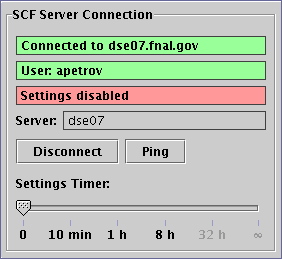
For Application Framework, in the classes like
JControlsFrame you can have a connection button similar to
that for DAE. The button opens a connection dialog. The current SCF server name is defined
by scf.server.name application property. The default and an actual user's values are
stored in the property database on the server.
The SCF connection dialog can be set up in few steps:
-
In the application property file (one per application), disable
DAE connection support:
dae.enabled=0
-
In order to open an SCF connection automatically during the application startup,
add one more line:
scf.connect=1
-
In the XML frame descriptors (one per frame) set a new status bar ID in
the root
frameelement:<frame statusBarID="ScfStatusBar">
The SCF connection dialog can also be opened through Tools|SCF Connection menu item.